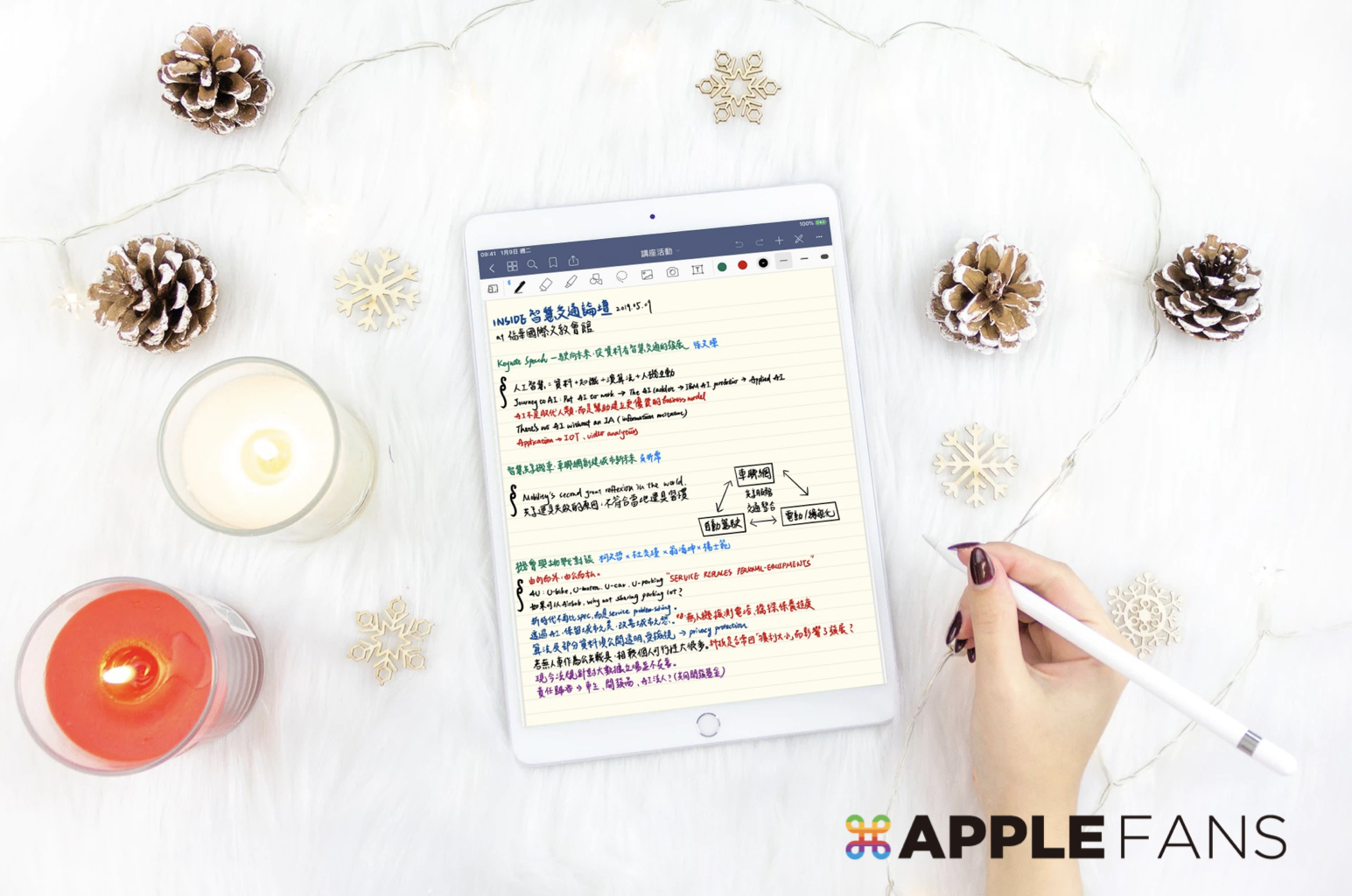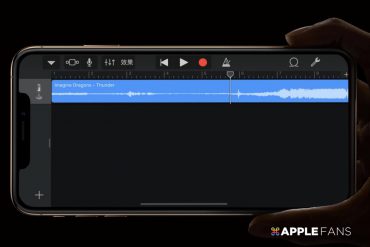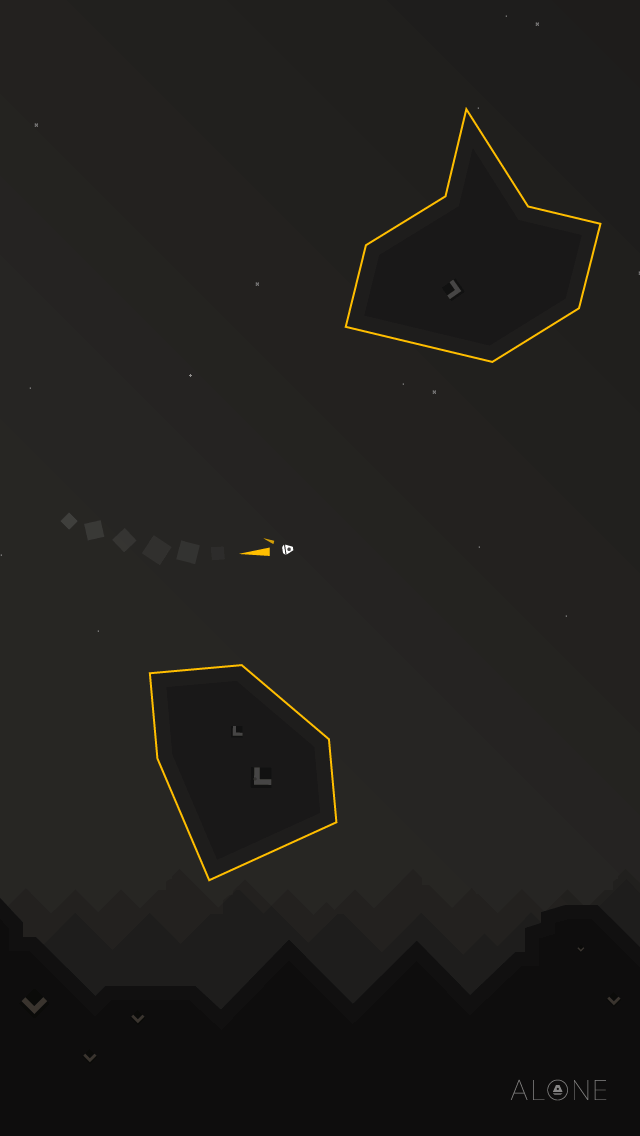Apple 在 9/12 Special Event 發表會推出了 2018 年的新機 iPhone XS 及 iPhone XR。其中價格硬是比 iPhone XS 便宜了 NT9,000 的 iPhone XR 更是引人注目。
iPhone XR 雖然只有跟 iPhone 8 一樣的 LCD 螢幕及鋁合金邊框,後置鏡頭也只是單鏡頭,但是強大的 A12 處理器、前置鏡頭及 Face ID 都跟 iPhone XS 有著相同的規格。
可以體驗 iPhone XS 的全屏螢幕,也擁有 iPhone XS 的強大效能,還可以選擇不同顏色的機身,更不用說比 iPhone XS 便宜了 NT$9,000,會受歡迎也不是沒有道理的。
在 10/26 開賣的當天,APPLEFANS 就取得了「紅色」及「白色」兩款 iPhone XR 來做第一手的開箱體驗,現在就讓我們馬上來看看 iPhone XR 有什麼特別的地方吧!
iPhone XR 開箱
★ 看 iPhone XS 開箱比較這外盒的不同

側面的 iPhone 字樣有著不同的顏色,白色的 iPhone XR 的 iPhone 字樣是銀色。

外盒上、下方的 Apple logo 一樣有著顏色的分別。

背面就是一貫的 Apple 風格,包含了 iPhone 的所有資訊,像是序號、型號、IMEI、容量…等。如果手機不見或被偷了的話,盒子上的資訊就相當重要了,可以直接帶著盒子去警察局報案,所以請一定要把盒子留起來。

外盒打開後,可以看到 Designed by Apple in California 小紙盒,比較特別的就是紅色 iPhone XR 小紙盒上方也是紅色的。

紅色 iPhone XR 開箱
跟紅色的 iPhone 8 一樣,附有 (PRODUCT)RED™ 紙卡,這個紅色真是銷魂,百看不厭!

這張紙卡背面有描述產品計畫的相關說明:
身為 (RED)® 的合作夥伴,Apple 會將您購買的 iPhone 的部分金額捐贈給 Global Fund 以援助 HIV/AIDS 計畫,共創無愛滋的世代。

小紙盒裡有五份文件,包含 (PRODUCT)RED™ 紙卡、iPhone 簡易說明書、SIM 卡針、iPhone 使用手冊及每個產品都有但完全不知道要貼哪裡的蘋果貼紙。

簡易說明說真的很簡易,就只有幾張色彩繽紛的圖,把沒有 Home 鍵的 iPhone XR 基本操作大概介紹了一下。

雖然已經這麼簡單又這麼美觀了,但應該絕大多數的人都急著開手機而懶得看吧?
如果你之前是拿有 Home 鍵的 iPhone 使用者,或是剛從 Android 跳槽來 iOS 的使用者,請一定要先看一下,反正只有幾個字,多了解一點會更容易上手。

iPhone XR 的紅色跟 iPhone 8 的紅色完全一樣,比 iPhone 7 的紅要更深更濃一點。

側面天線的部分一樣是紅色的,整體的顏色比可口可樂的紅再深一些,配上黑色的螢幕顯得相當有個性。

後置鏡頭比之前單鏡頭的 iPhone 都要大上許多,一樣是凸出來的,閃光燈和麥克風移到鏡頭的下方。

跟 iPhone 6 比較一下,可以看到有這鏡頭大了非常多,第一次看到時有驚訝到,大概跟十幾年後看到國小同學腫了幾倍一樣的 Shock…

iPhone 下方印有 (PRODUCT)RED™ 就是帥。

底部對稱的開孔,但其實喇叭只有一邊,另一邊是做好看的。這次 Lightning 接孔已烤漆成紅色的,算是有進步,可惜螺絲還是沒有一併烤紅。
★ 看 iPhone 8 (PRODUCT)RED™ 開箱比較 Lightning 不同

紅色背面的玻璃在燈光下看特別美,銀色的 Apple logo 其實並不是亮銀(拍照反光),而是有點深邃的銀,帶著神祕感。

鏡頭的邊緣跟邊框一樣是紅色的鋁合金,跟玻璃的紅色很接近,沒有違合感。

從這個角度可以看出後置鏡頭一樣凸出。

SIM 卡的插槽改位置了,移到比較下方,靠近下方的天線。

跟 iPhone X 比較一下,可以很明顯看到 SIM 卡槽的位置改了非常多。

下方跟 iPhone XS 不同,少了一條天線。

側邊倒是完全一樣,不過比 5.8 吋的 iPhone 還要高了 0.73cm。

也比 5.8 吋的 iPhone 寬了 0.48cm,所以整體來說就大上了不少。

開機之後在白色的畫面下,螢幕黑色邊框的部分其實只有粗一點點,但整體看起來卻明顯的感覺到變粗很多。

進主畫面後感覺還是一樣,但這應該是因為威力拿 iPhone X 久了,才會有這種感覺,如果你是第一次拿全屏螢幕 iPhone,應該就不會察覺到了。

雖然說 iPhone XR 的 LCD 螢幕解析度只有 326 ppi(iPhone XS 458ppi),像素也只有 1792 x 828(iPhone XS 2436 x 1125),但乍看之下其實和 OLED 並沒有很大的差別,如果你對色彩顯示和解析度並不是那麼在意的話,iPhone XR 應該就很夠用了。

白色 iPhone XR 開箱

因為之前的銀色 iPhone 都是搭配白色的螢幕面板,而 iPhone XR 因為沒有了白色的部份,等於是銀色邊框配上黑色的面板,所以正面看得很不習慣。不過這個問題在裝了保護殼之後就會自動解決了,所以可以無視。

背面的白色是真的白色,跟銀色 iPhone XS 白色玻璃完全不同,iPhone XR 的是真的「純白色」,還滿好看的。

後置單鏡頭一樣非常的大,麥克風和閃光燈改為直立的。

凸出的鏡頭也一樣,想要機身薄又要拍照好,那就得犧牲一點,有捨就有得嘛。

iPhone 字著的下方沒有了 NCC 醜陋的標示,也沒有紅色 iPhone 帥氣的 (PRODUCT)RED™。

銀色的邊框跟之前舊款銀色 iPhone 的相同,都是航太等級鋁合金邊框。

不同的是純白色的玻璃背蓋就是美,這種白只有 iPhone XR 才有,Only on iPhone XR!

雖然沒有雙鏡頭,但單鏡頭的 iPhone XR 一樣可以透過模擬的方式拍出人像模式。

白色的 iPhone XR 你喜歡嗎?歡迎留言讓威力知道哦~

結語

如果想第一時間看到更多 Apple 產品相關開箱,請追蹤蘋果迷粉絲團以掌握最新訊息,並且訂閱我們 YouTube 頻道,取得直播第一時間通知,或者加入蘋果迷社團跟大家一起討論使用心得哦~
如果想要聊天,也可以加入我們的 LINE 聊天群找我們。